Deformer Import
With the Deformer Import tool you can do the same thing as what the loadDeformer() function does but with a few more options.
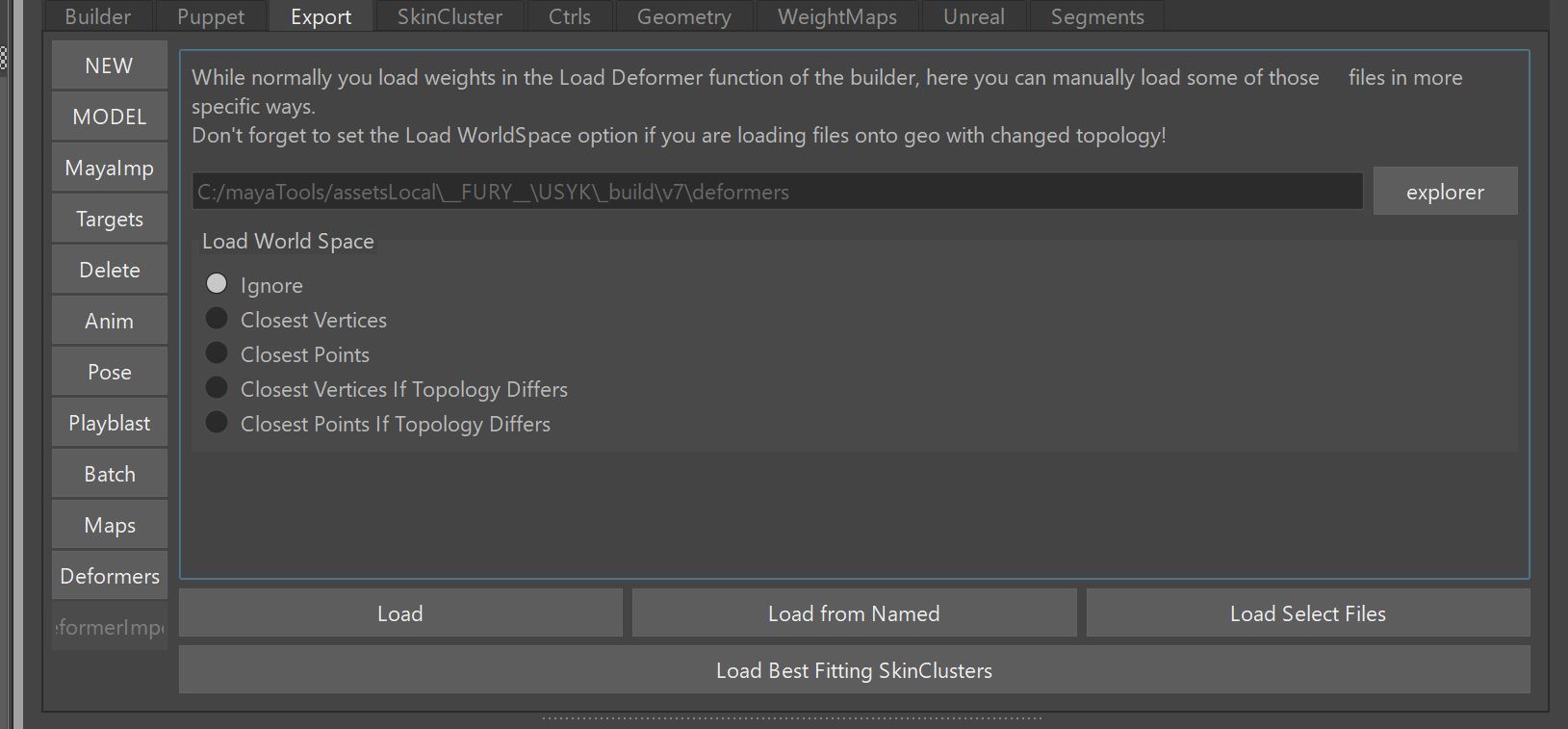
The purpose of this tool is to fix some deformers if:
- models changed, or
- you like the weights on a certain part of the mesh more in a previous version
Only SkinClusters
This does only the standard skinClusters. It will not work on other deformers such as deltamush or post skinClusters with suffixes.
When to NOT use it
Simple Name Changes
When the mesh names changed, very often you can just rename the .wts files inside the deformers folder. They all have the same naming convention (TYPE__MESHNAME.wts or TYPE__MESHNAME__SUFFIX.wts).
Those file names basically consist of 2 or 3 parts, separated by double underscores (__). And the second part is the mesh name.
So for example if the mesh got changed from body_geo to torso_geo, the file deltaMush__body_geo__MOUTH.npz needs to be changed to
deltaMush__torso_geo__MOUTH.npz
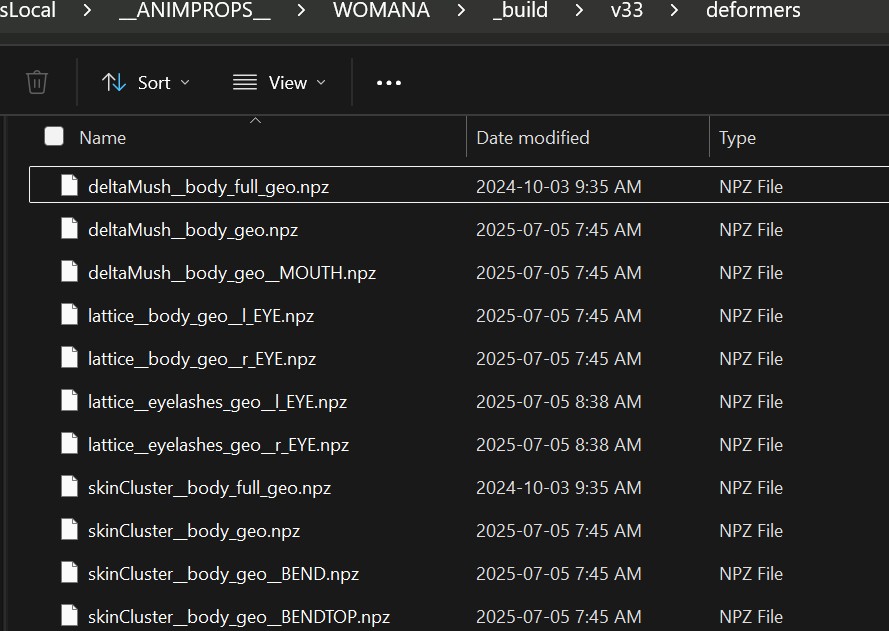
Watch Out for Underscores!
Don't confuse the double underscore (__) with the single underscore (_). They might look the same at first glance, but mixing them up can lead to very bad troubles.
Simple Topology Changes
If the topolgoy changed, and you have set the bWorldSpaceIfNotMatching attribute set to True in the loadDeformer() function, it'll load things automatically by worldspace. This works because all the .wts files contain information about the mesh.
Tip
You can also leave this attribute at True. It'll only do worldSpace transfer if the topology changed. In older Kangaroo versions it was inconvenient to leave it as True, because it was easy to overlook the model change. But in the latest version on some situations (like the newScene() function or puppet clean button) it'll remind you that it transferred the weights by asking you if you want to save the weights.
Load
For whatever meshes you have selected it'll search for the files and loads them.
Sounds simple but the real power is that it supports vertex (soft) selection.
So you could select vertices across different meshes:
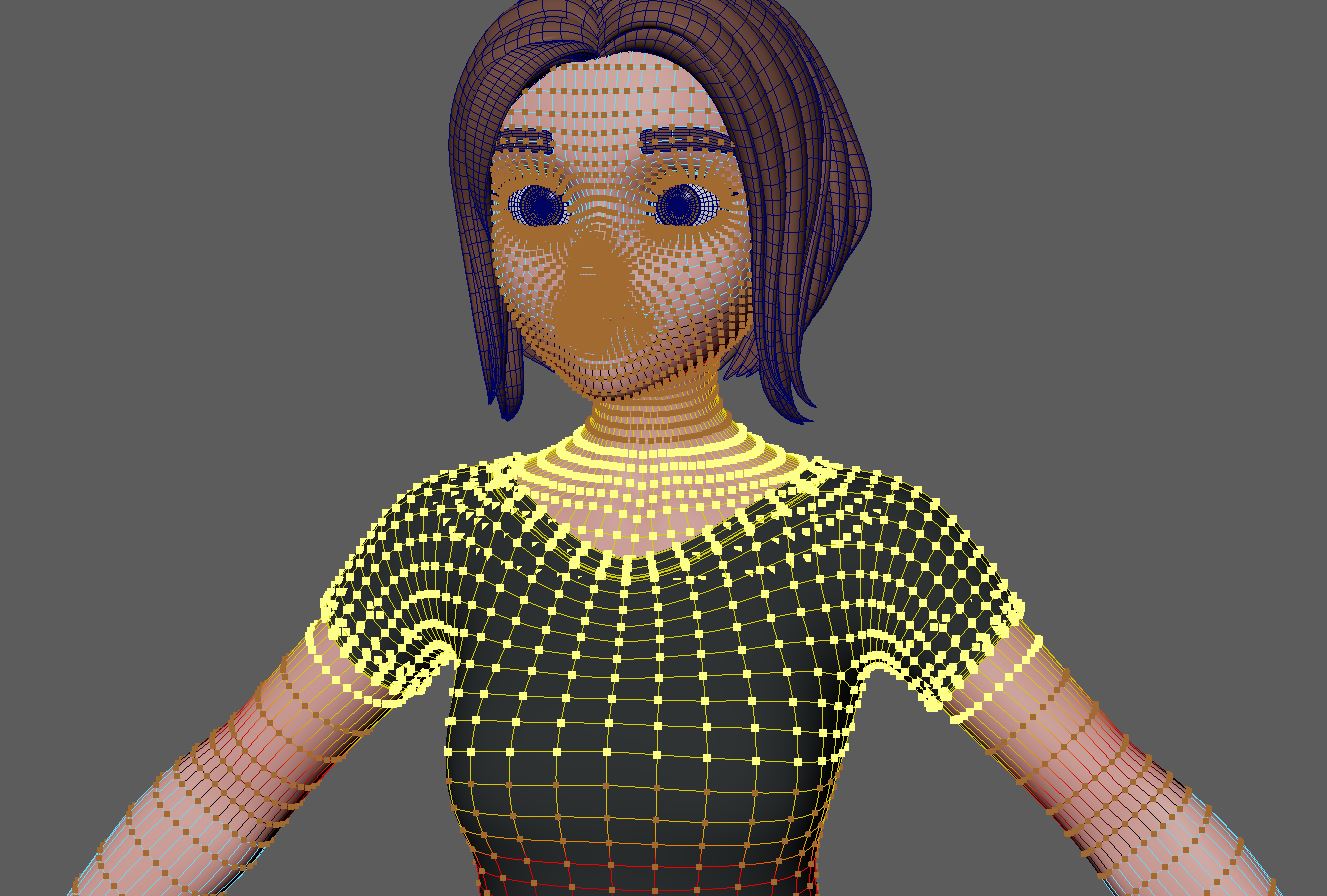
Maybe even switch to an older version where you liked the weights more (note how it turns orange - that just indicates you are not on
latest version):
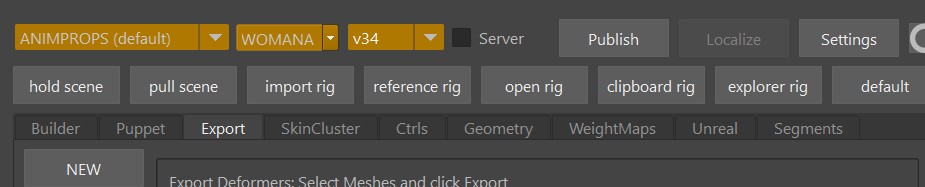
And click the Load button.
Load best fitting skinClusters
This button is great for when your character has many meshes, and modellers decided to just blindly rename a lot of meshes.