Workflow Tricks
Hold, Pull
The Hold button at the top left of the UI just saves the current scene into the _temp folder of your character with a very simple name.
And every time you click Hold again, it'll save another version and just increments the number.
And when you click Pull, it opens whatever you saved last.
And with a right click on the Pull button you can either open an older version or Reference it. Or you can copy it to clipboard so
you can get the path with CTRL+P
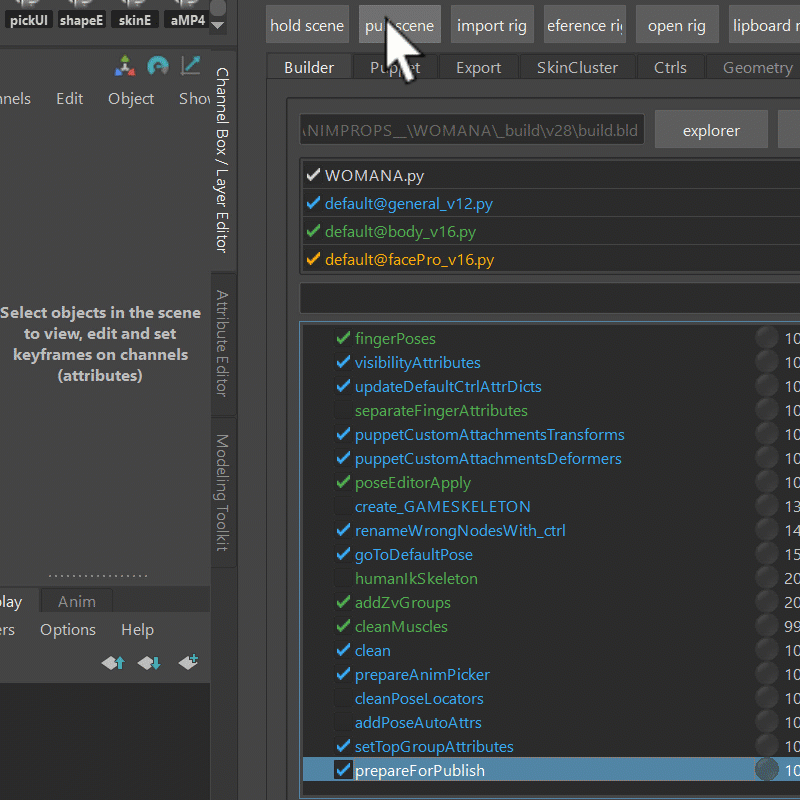
And he will delete older files automatically when you click Push.
He'll basically just keep the current temp file count to a specific number. He'll actually tell you that in the log:
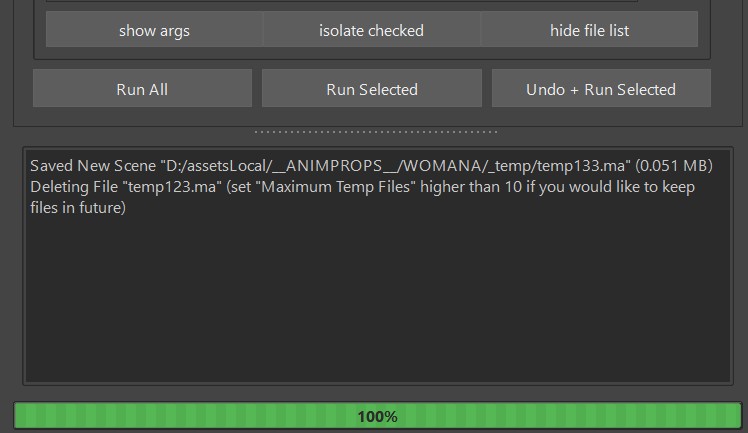
Selection Templates
Selection Templates is the ST button on the right.
By default it lets you select all the functions until LoadDeformers() or all the functions until beforeClean().
And with right mouse click you can define your own selection templates.
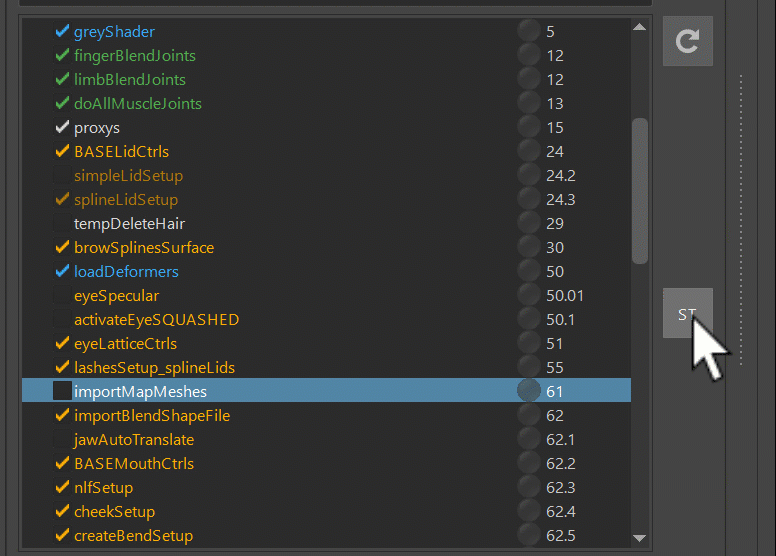
Note
If you wonder why we build until clean(): The clean() functions are basically cleaning the scene. You'll learn more about it later, but for some things like muscle joints or debugging skinCluster it's great to just build until before clean.
Undo + Run Selected
If you trying to build the whole character, and it suddenly breaks at once function, you can just fix for example the python code or
attributes, and click Undo+Run Selected, without having to run everything from the beginning. Basically the builder
remembers the undo position before each function and then later can do lots of undos in a row until he'll get to
wherever it was before the function.
Unfortunately that doesn't work whenever the function does something that's not undo supported such as importing or referencing
a maya scene.