Motion Capture
Maya has a great tool for Motion Capture retargeting, which is called humanIK. Kangaroo is simplifying this for you.
If just turn on the function humanIkSkeleton()
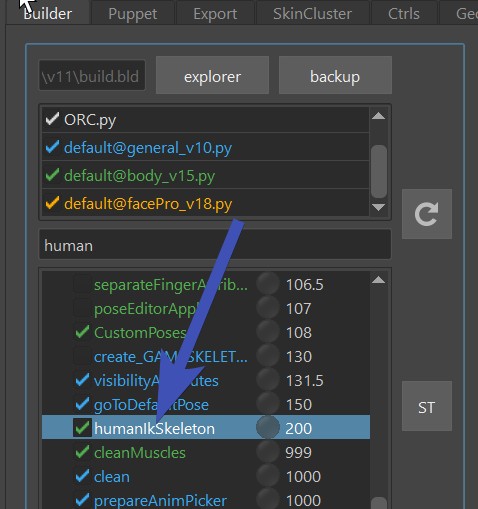
it'll create this skeleton:
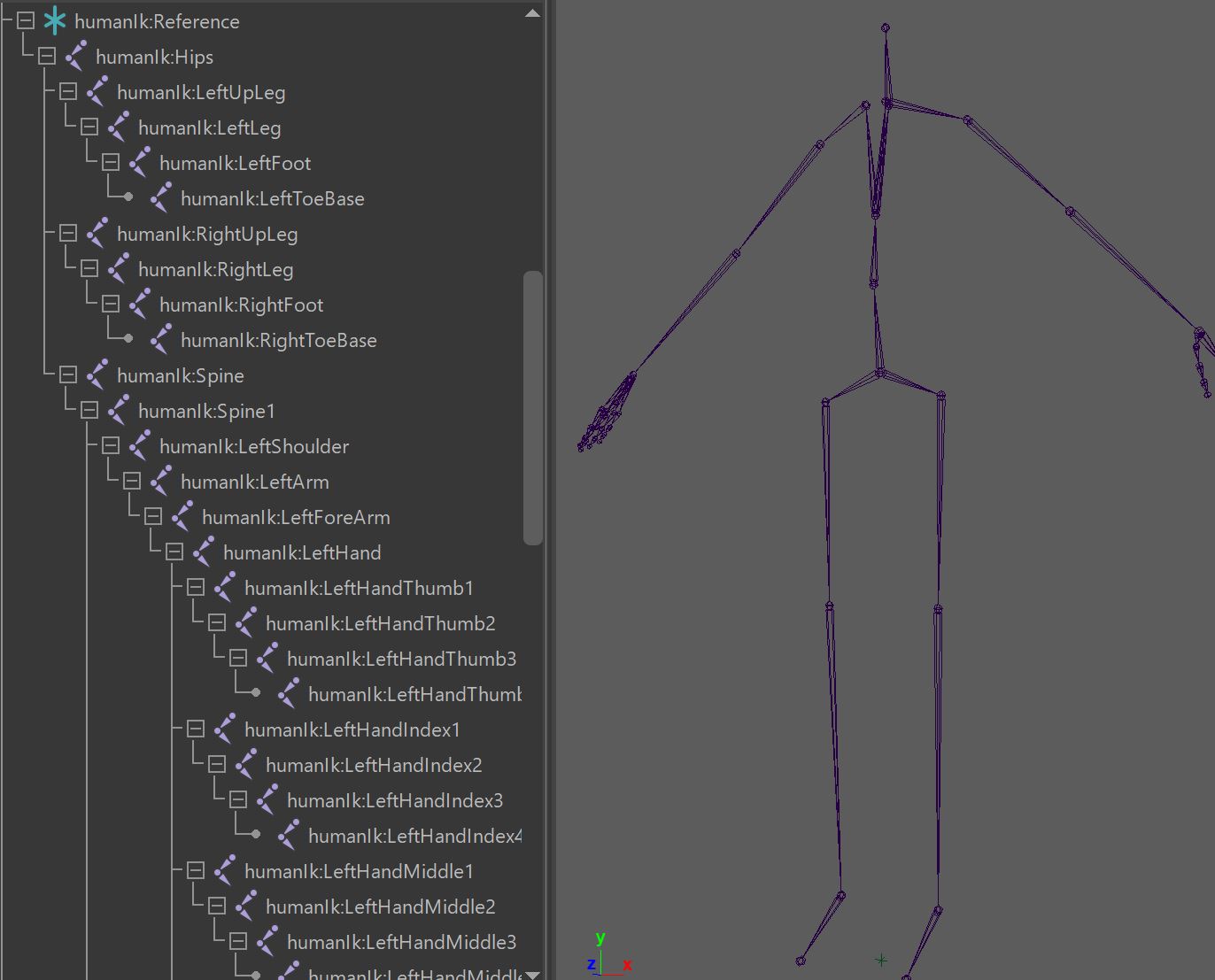
This function also needs the T Pose. So just pose your character into TPose - just left side is enough:
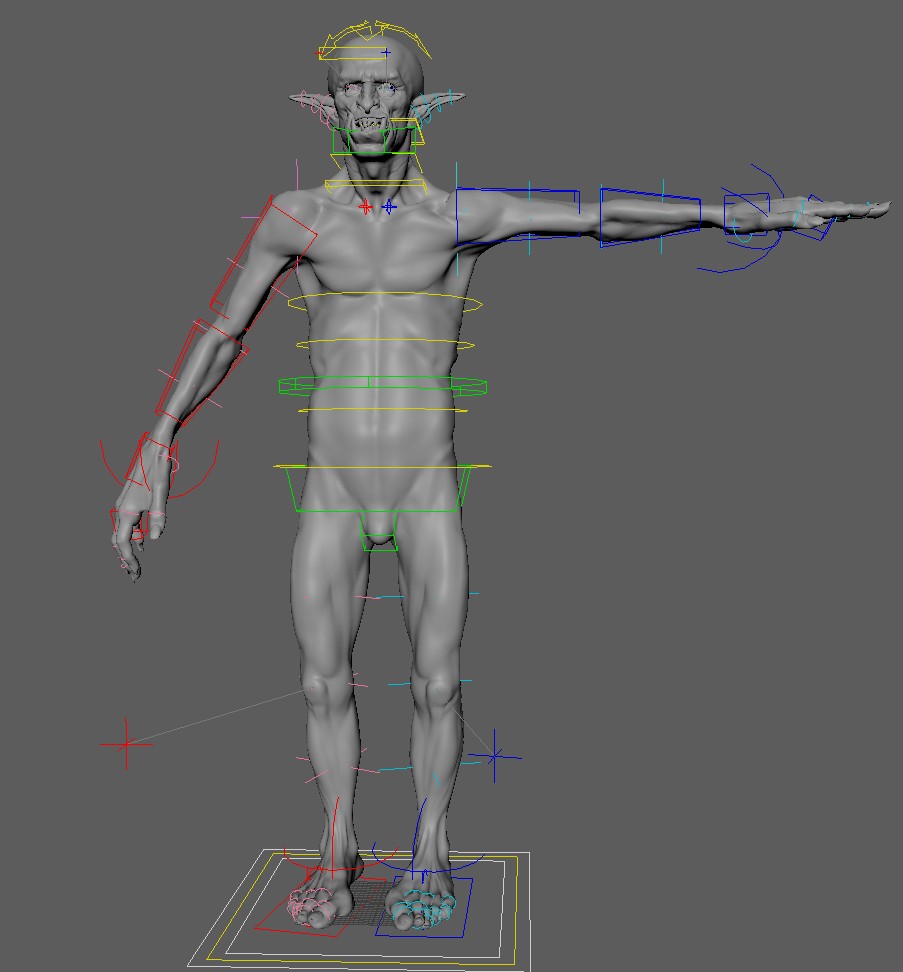
Unclear about the thumbs?
To see what rotations the thumbs need to have, just open your motion capture and set it to T Pose (either by going to
first frame if it's got a t pose, or by zero-ing all rotation values).
On a Skeleton Cache from Mixamo it looks like this:
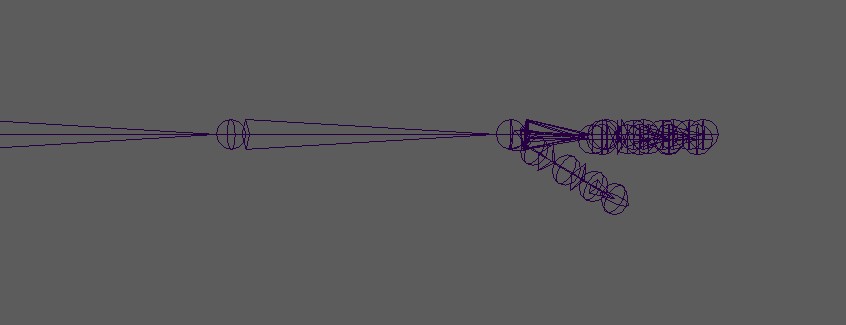 But in some other examples you might find them oriented more straight to the palms.
But in some other examples you might find them oriented more straight to the palms.
And click the button Record T Pose:
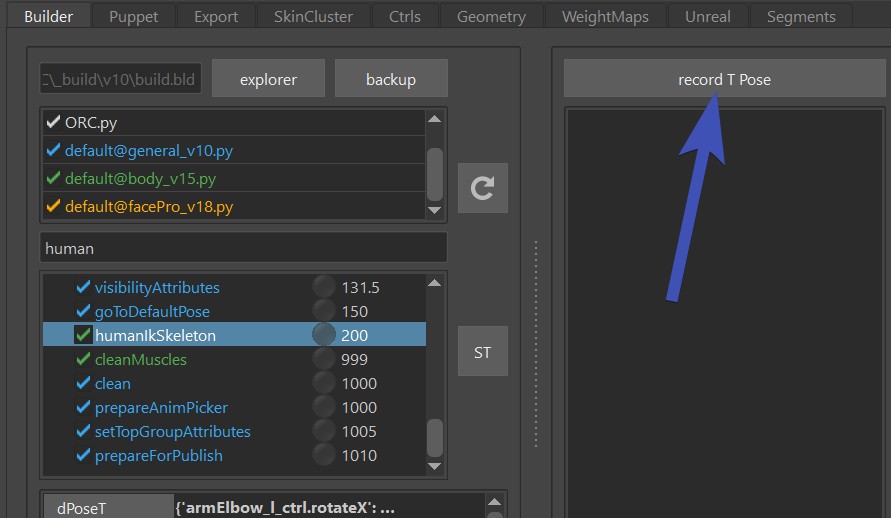
Then build again. To verify that it works, turn on the HumanIkVis, and check that it's in TPose:
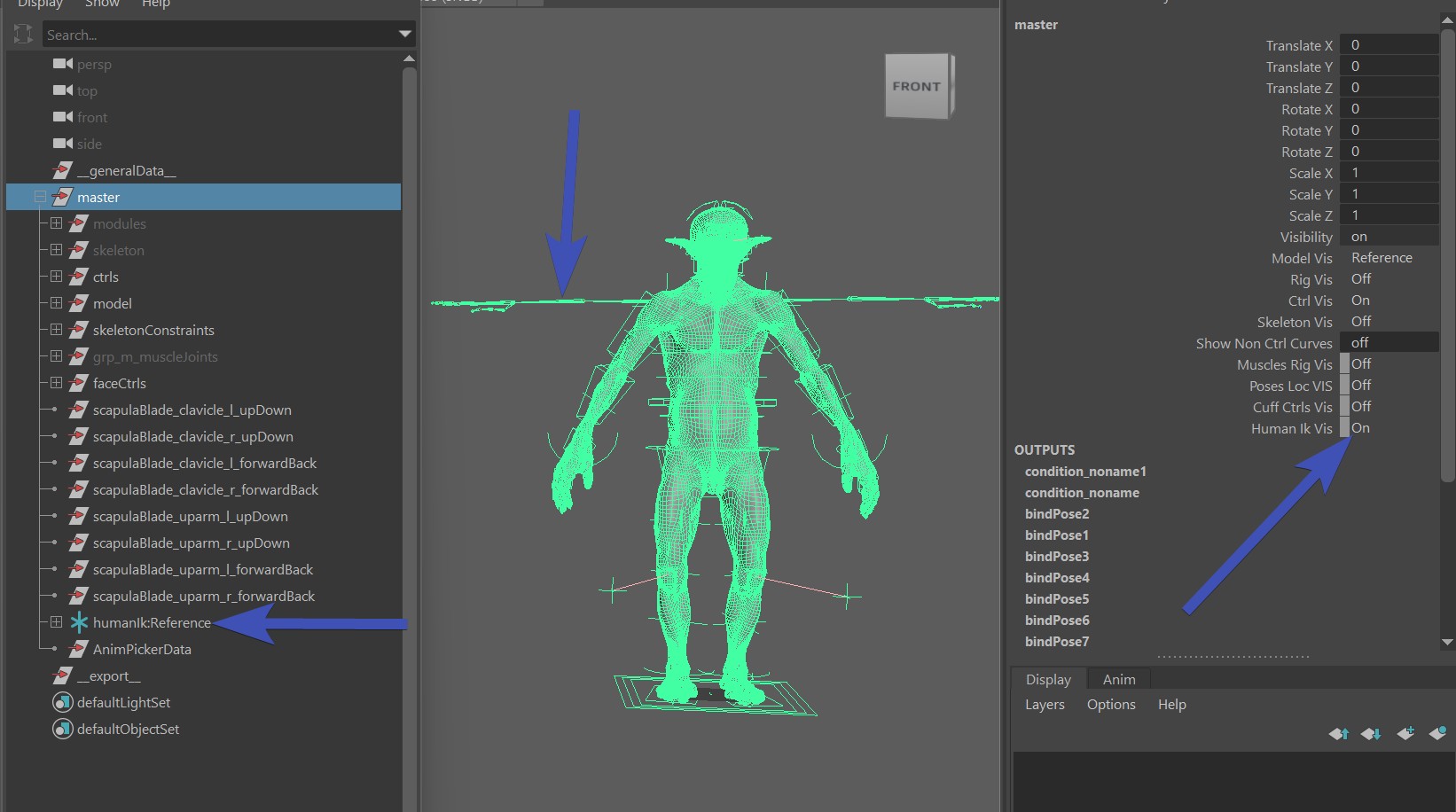
From here you can use the Motion Capture Tool to connect it to a Skeleton Cache.